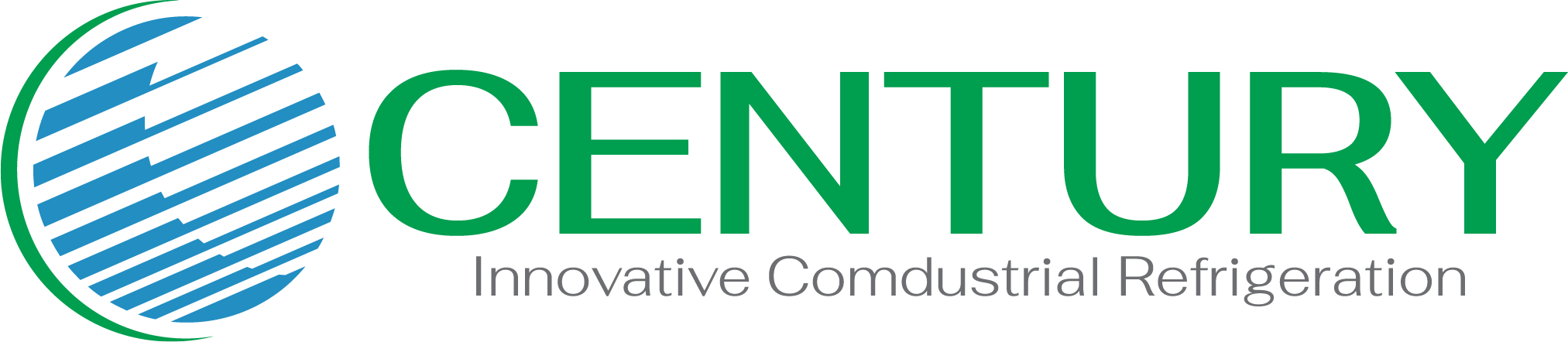 |
 |
RAE Solutions Installation Instructions for Century
Preparing for installation:
Preparing for installation:
- RAE Solutions is designed to run on 32 bit Windows XP and 32 and 64 bit Windows 7, 8, and 8.1.
- Opening drawings in RAE Solutions will require software on your PC capable of viewing DXF format CAD files.
- If you already have AutoCAD, AutoVUE, eDrawings, or similar up-to-date CAD software on your PC you should have no problem viewing drawings.
- If you do not have CAD software installed, we recommend Solidworks eDrawings as a free option.
- Rating sheets and proposal reports are generated as Word documents and are designed to open in Office 2007 or newer. Using older versions or programs other than Office may affect formatting or prevent reports from opening entirely.
- Click HERE to download the latest version of the setup program.
Google Chrome Users: Once downloaded, Chrome may display a message stating that "RAESolutionsSetup.zip is not commonly downloaded and could be dangerous." To bypass this message you must click the down arrow to the right of the "Discard" button and then click "Keep." - Once the download completes, unzip the file (double-click and follow instructions) and run Setup.exe.
- Most users can just proceed through the installation process by clicking "Next" or "Ok" and accepting the default options.
- Once installation is complete, the program is ready to use.
- I cannot log in to the program.
- If you never used RAE Solutions before, you will need to have an account created. Please contact Margo Goodall for assistance.
- I cannot view drawings.
- You need CAD software on your PC. Please refer to the “Preparing for installation” section above.
- I cannot open reports.
- You the Microsoft Office software installed on your PC. Please refer to the “Preparing for installation” section above.
- If after troubleshooting you are still unable to use the software, please contact your Century salesperson. Century Refrigeration will be happy to help by scheduling some time to have your PC remotely accessed by our IT staff to assist with the installation.